If you would like your agency to standout and be regularly promoted why not install a widget? We have two types of widget for you to add to your agency website that show your latest score and number of reviews. There is a small monthly cost so please contact us if you are interested and how you can enable these lovely widgets on your website.
When we have enabled the rating widgets on your account, you have the option to use 2 different styles of widgets.
Banner
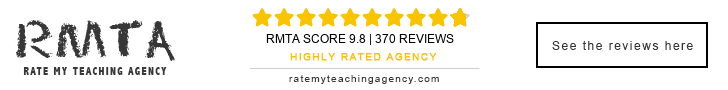
Square Widget
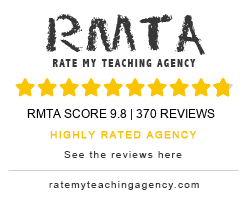
To add these to your website, you need to follow the instructions below:
This script needs to be added ONCE per page only:
<script async src="https://d27f2tt2zpkdy7.cloudfront.net/rating_images/get_ratings.js"></script>
Where you wish to add a widget or banner, please add the following code:
Banner (long version):
<div class="showrmtawidget" data-agency="XXX" data-type="banner"></div>
Square Widget:
<div class="showrmtawidget" data-agency="XXX" data-type="widget"></div>
Replace XXX with the ID of your agency provide by Rate My Teaching Agency.
You can have multiple widgets or banners per page.
The script or images should not be modified in any way and should always be loaded from the URLs that have been provided to ensure ongoing functionality and updated review statistics.